Across the US and the world, educators, businesses and communities are making daily shifts in operations in response to the rapid spread of COVID-19. To slow the spread and keep us safe, public health experts recommend that people avoid being in groups of 10 or more. Many organizations are opting to transition to a virtual environment or to host convenings virtually. For some, this transition will be fairly seamless, but for other organizations unused to working or collaborating remotely, this will require some significant adjustments in workstyle, culture and use of technology.
One thing to be particularly mindful of is creating connections and team culture. Now more than ever you’ll want to build connection and reduce social isolation. When you’re in a brick and mortar office, lots of culture and connections happen in informal settings: a quick chat before a meeting starts, a conversation about your weekend in the kitchen area or a passing hello in the hallway. When you shift to a virtual environment, your team loses some opportunities for those informal interactions–but you can still have them. As a leader, it is important to be intentional about how you’re maintaining this, particularly during an unexpected period of disruption.
Education First was founded intentionally as a virtual organization more than a decade ago. We have always been virtual, and we work hard to build a thriving culture and workplace without sharing office space. We have common norms, take time to connect, and use an array of collaboration tools to help our 65+ team members work together from their homes in more than 20 states across the country. As you review the resources we have compiled below, consider how you can use these strategies to build your team’s culture and set your staff up to make the most of the virtual environment.
When your team shifts to fully remote work, there can be a temptation to slow down or relax on the norms that usually guide your workspace. To prevent that, make sure to think through the basics, and to clearly communicate them to your staff. Consider and be sure to clarify:
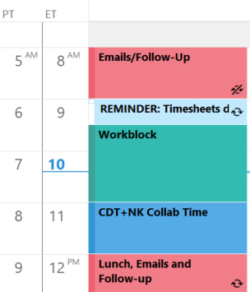
When you’re not sharing office space, it’s more complicated to know who is working and when. Use this as an opportunity to get more intentionally transparent about calendars. If you don’t already, make people’s schedules and/or meeting availability visible so team members can see when they might be able to reach out spontaneously, as well as participate in scheduled meetings. Encourage your team members to use Outlook or Google Calendars more than usual to detail their workdays. Be transparent with what you put on your calendar and be sure to list work blocks, team meetings and collaboration time. This will help others identify when they can snag time with you and when you need uninterrupted work time. If you have team members living across multiple time zones, you can change your settings to automatically list up to three timezones. Using that can help minimize meetings that are accidentally scheduled before or after your set business hours.
Get the right tech in place for all. Having the right technology that allows for communication and collaboration, and training your team on how to use it, is critical to working successfully in a virtual environment. If you don’t have it already, we highly recommend investing in a video conferencing platform that allows for face-to-face interaction over video to enable your team to continue to work together in real-time. Many of your organizations already have team members working remotely or who are traveling for work and dial in by phone or through video conferencing without using a webcam. It’s time to get off the phone and onto the video. Now more than ever you’ll want to build connection and reduce social isolation by using those webcams and seeing each other’s faces and home workspaces.
It doesn’t take long for team members to become comfortable using these new platforms if you take some time to think through the logistics and make sure they are set up for success. Make sure that all of your team members have access to reliable, high-speed internet. If your team’s current computers do not all have functional or high-quality video cameras, invest in an inexpensive webcam for staff. Take advantage of available training (both live and asynchronous online) and engage team members in small groups to practice their skills.
Good meetings are good meetings, whether you run them in person or virtually. In a virtual environment, it can be easy to get overwhelmed by the technology. That’s why it’s important for meeting organizers and facilitators to both acknowledge that technology can be tricky to navigate and to uphold a positive and upbeat attitude about the fact that you’ve gone virtual. Here are some tips and resources to go virtual that apply to everything from 1:1 meetings to small team meetings to convenings with hundreds of participants:
| If in your office you... | In a virtual environment, you could… |
| Host a daily stand up meeting with your executive leadership team to review daily priorities and triage issues | Hold a video call with that team with one person sharing their screen with any common work plans or tracking documents for discussion |
| Meet with a partner organization to discuss a joint project | Invite the partner to a video call instead and make sure to send any plans, files or materials along with an agenda in advance so they have time to review it |
| Have full staff meetings or professional development sessions | Host a video call with the team using break-out rooms, polling and annotate functions make the meeting more interactive |
| Break out into small groups or in pairs/triads mid-way through a meeting to talk about a topic | Use breakout rooms to split participants into smaller groups for more interactive conversations |
| Go to a colleague’s office or cubicle to workshop a draft document together | Hop on a video call with that colleague and use simple, free tools like a Google Doc, Slides or Sheet to edit the draft simultaneously or simulate a whiteboard |
| Document team commitments from a meeting or series of meetings | Create a running Google Doc where all meeting participants can help capture team notes in a shared place |
| Hold a brainstorming session on a whiteboard with members of your team | Use a Google Doc, Slide or Sheet to generate solutions in real time; if you’re drawing visuals, take pictures with your phone of your actual whiteboard or paper and exchange these over text |
| Check in with a team member | Use instant messaging to check in quickly or schedule a “video coffee chat” |
| Host a lunch and learn or team happy hour to celebrate a success | Do it virtually! Everyone can bring their own refreshments to a video call; you can play games, have background music or conversation prompts |
Adhering to best practices for adult learning will only boost your meeting or convening participants’ engagement and serve as support for the decision to move to a virtual environment. Be sure to both model and encourage application of the following best practices:
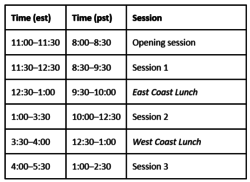
Transitioning to virtual can be daunting and present more unknowns. We are happy to be a thought partner or support through this process. Please do not hesitate to reach out if we can help in any way, and please let us know if you have resources you’d share with others.




